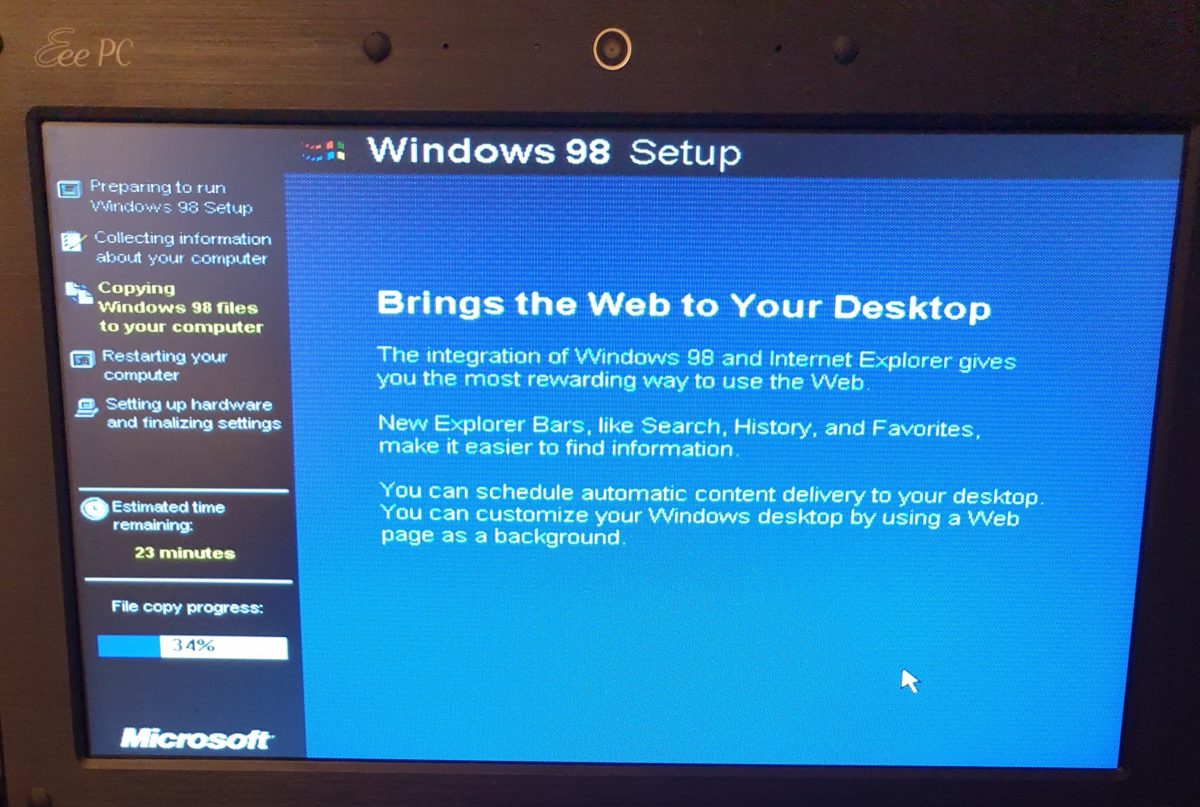Maybe you want to play some old games on a not so old computer without floppy and CD drive? I figured out a relatively easy way to install Windows 98 SE on a old Netbook with just a USB thumb drive.
- Create a bootable Live Linux System, I used BionicPup32 using Balena Etcher on a USB drive.
- Once booted into Linux use Gparted to format the harddrive to FAT32. Copy all the files from the Windows 98 SE.iso disk image onto the “windows” folder of the harddrive.
- Create a bootable MS-DOS Bootdisk on a USB drive, I used this Windows98_SE.img.
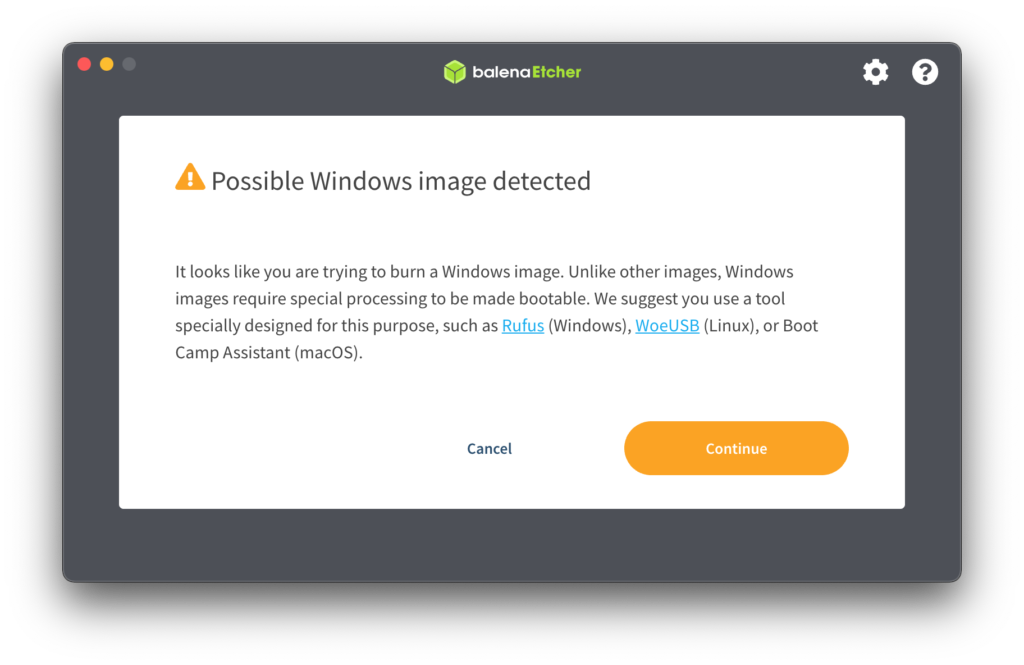
- Boot from USB, select boot without CD support. Type
C:dir windowssetup /c /it /p a;b
(Not exactly sure what those setup options do I copied them from here, and they worked for me) - Now that windows is installed you can install Puppy Linux and Grub to Multiboot Linux and Windows 98